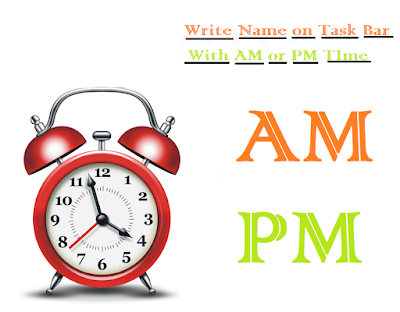
Today i will show you a short tricks through that you can write your name on task-bar with time instead of AM, PM. Simple go to
Start menu and click on
control panel then you will see a
regional and language options. Click on it a new window will pop up here you will see three option just click on
customize of
regional option again you will see 4 option now you will select a time option in the box here you will see AM and PM just write your name in it and press OK then also click OK in
regional and language and you have done.
Also follow the below images for more instructions.
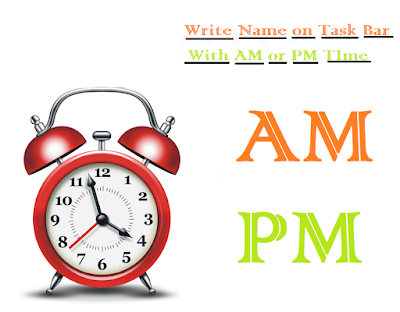 Today i will show you a short tricks through that you can write your name on task-bar with time instead of AM, PM. Simple go to Start menu and click on control panel then you will see a regional and language options. Click on it a new window will pop up here you will see three option just click on customize of regional option again you will see 4 option now you will select a time option in the box here you will see AM and PM just write your name in it and press OK then also click OK in regional and language and you have done.
Today i will show you a short tricks through that you can write your name on task-bar with time instead of AM, PM. Simple go to Start menu and click on control panel then you will see a regional and language options. Click on it a new window will pop up here you will see three option just click on customize of regional option again you will see 4 option now you will select a time option in the box here you will see AM and PM just write your name in it and press OK then also click OK in regional and language and you have done.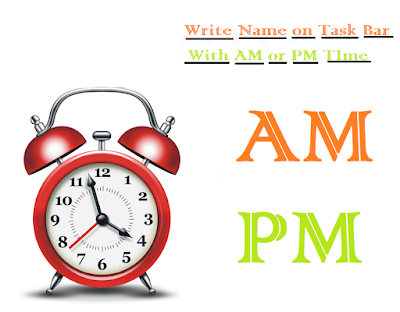 Today i will show you a short tricks through that you can write your name on task-bar with time instead of AM, PM. Simple go to Start menu and click on control panel then you will see a regional and language options. Click on it a new window will pop up here you will see three option just click on customize of regional option again you will see 4 option now you will select a time option in the box here you will see AM and PM just write your name in it and press OK then also click OK in regional and language and you have done.
Today i will show you a short tricks through that you can write your name on task-bar with time instead of AM, PM. Simple go to Start menu and click on control panel then you will see a regional and language options. Click on it a new window will pop up here you will see three option just click on customize of regional option again you will see 4 option now you will select a time option in the box here you will see AM and PM just write your name in it and press OK then also click OK in regional and language and you have done.







No comments:
Post a Comment