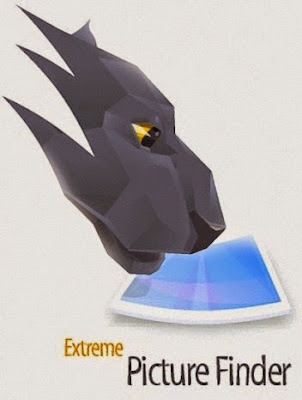 Dear friends today i am going to tell you about the software which can save your time and also it will help to you download any thing easily. Well its name is Extreme Picture Finder is a power batch image downloader with this software you can download any images to your computer but not only images you can download music, video or any other files you want.
Dear friends today i am going to tell you about the software which can save your time and also it will help to you download any thing easily. Well its name is Extreme Picture Finder is a power batch image downloader with this software you can download any images to your computer but not only images you can download music, video or any other files you want.
You don't need to do any hard work just let the software find and download all your search items. The program can be configured to download images any websites, forum threads and any social networks.
How its work :-
Just enter your search item and then start your search what is the best thing in this software which i like most is that you don't need to search any thing on any search engine and don't worry about downloading this software will solve all your problems which is related to search and downloading enter the name and hit enter and the desire item will be download it at your computer.
Follow the below instructions to download the software and how its work.
1. Go to link and download it Click Here
2. When installation finish click on the icon Extreme Picture Finder
2.Click Continue.
3. Click on the Search Box see the below image.
4. A small window will open in the search box type your search item name and press Continue.
5. You can select your search mode here like All images or full size images then click Next.
6. Here you will see all the search engine list check all and press Next.
7. Select your destination folder where you want to download all files and press Next.
8. In the last step click Finish and your downloading will be start.
9. Here you can see all the list of your search item.
I hope you will like this tutorial about how this software can search and download easily any files or images and save our time to go different search engines and search our files. If this post help you leave your comment and share it with your friends.













No comments:
Post a Comment