 We all know that Whatsapp is getting popular in the world day by day and every one is familiar with that. Whatsapp have 1billion user because of its simple and friendly user interface. Any one can easily use Whatsapp. Some time when we want to send message to multiple person then we only know the one way is called grouping.
We all know that Whatsapp is getting popular in the world day by day and every one is familiar with that. Whatsapp have 1billion user because of its simple and friendly user interface. Any one can easily use Whatsapp. Some time when we want to send message to multiple person then we only know the one way is called grouping.
How to use this features open your Whatsapp go to menu and there you will see option New Broadcast add your friends to whom you wan to send message one by one and then copy and paste it here and click send your message will be sent to them at once.
Different Between Grouping and Broadcasting :-
There is just a bit difference between Grouping and Broadcasting in grouping when we sent message to multiple friends every one knew that this message is sent to him but in broadcasting when we sent message to multiple friends only the person know who received message.
How its work?
1. Open your Whatsapp.
2. Go to menu and click on New BroadCast.
3. Now just add your friends to whom you want to send messages that's it.

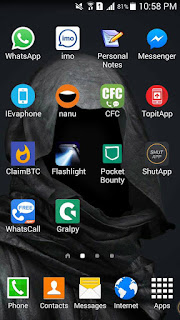




No comments:
Post a Comment