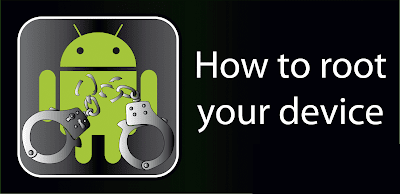 Hi friends now a days every one have an Android phone. When we buy new Android phone it was not rooted and we can not make changes in it some time apps doesn't install because it required root access. For that we need to root our phone there is many way from which you can root your phone. Some times few working or not but today which method i am gonna share with you i hope this will work on all Android phone even on Koren mobile as well. With rooted phone you can customize your phone easily and install any app easily.
Hi friends now a days every one have an Android phone. When we buy new Android phone it was not rooted and we can not make changes in it some time apps doesn't install because it required root access. For that we need to root our phone there is many way from which you can root your phone. Some times few working or not but today which method i am gonna share with you i hope this will work on all Android phone even on Koren mobile as well. With rooted phone you can customize your phone easily and install any app easily.Requirement :-
1. Computer
2. Root software click on the link to download and install it Download Here
Now follow the below steps to root your phone
1. Go to your phone setting and enable USB Debugging ( Open setting => Developers option => USB debugging => Tick to enable it )
2. Install above software in to your PC and then connect your phone Via USB. Your phone drivers must be installed on your PC.
3. When you connect your Phone with PC software will detect it automatically.
3. When its connected successfully then click on Root button.
4. Wait for few minute and your phone will start rooting and your phone will restart that's it you have rooted your phone.
5. And Super User will installed in your phone.
I hope this Tutorial will help you if you get some problem while doing this process then feel free to leave comment i will help you as much i can. Kindly share it with your friends.









No comments:
Post a Comment